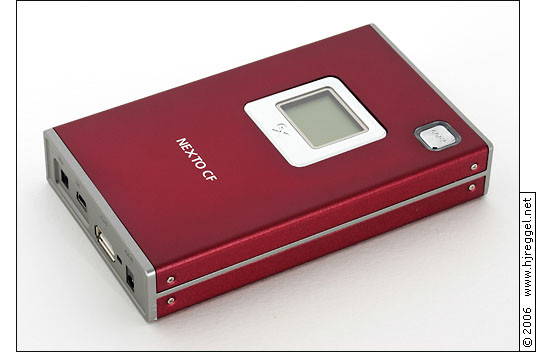
The original NEXTO CF OTG ND-2300 is now replaced by the NEXTO CF OTG Xpress ND-2300. The main difference between the two versions is an improved power management and a backlit LCD for the OTG Xpress. The software features of the OTG Xpress are available for the original model with firmware update 1.22 or higher. If you are running Firmware 1.20 or 1.21, you should upgrade to version 1.22 to regain support for CF larger than 8GB.
The new firmware offers a significant increase in backup speed.
| Brand | Type | Test Data |
Total Size |
From | Time | Speed |
|---|---|---|---|---|---|---|
| Transcend | CF 266× 8GB | 192×5MB | 960MB | CF | 74.34s | 12.91MB/s |
| SanDisk | CF Extreme IV 4GB | 192×5MB | 960MB | CF | 74.71s | 12.84MB/s |
| SanDisk | CF Extreme III 16GB | 192×5MB | 960MB | CF | 77.73s | 12.35MB/s |
| Transcend | CF 120x 8GB | 192×5MB | 960MB | CF | 74.39s | 12.90MB/s |
| SanDisk | CF Ultra II 2GB | 192×5MB | 960MB | CF | 92.16s | 10.41MB/s |
The other test results will be updated later...
Important Note: NEXTO CF OTG was intended to be released in Korea first as "field test". It looks like some of this first batch "leaked" to other markets. The "international" batch is supposed to be delivered with Firmware 1.03. If you have a device with Firmware less than 1.02, you are using it at your own risk! All test results below were taken using Firmware 1.03.
What is NEXTO CF OTG ND-2300?
Important Notes for NEXTO CF ND-2500 Owners!
Optional Accessories
Notes on Use
Test Results Overview
Detailed Test Results
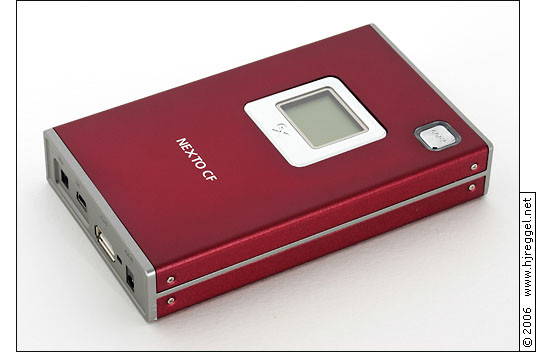
NEXTO CF OTG Connectors

| BAT | External battery, single-cell Li-Ion or Li-Poly battery. | ||
| PC | USB 2.0 connection to PC | ||
| OTG | USB 2.0 OTG host connection | ||
| - | Reset button | ||
| DC IN | 5V AC adapter |
If you already own the NEXTO CF and consider getting the NEXTO CF OTG as well, there are a few things that you should know. If you do not own the NEXTO CF, you can skip this section.
NEXTO CF OTG has...
But you should also know that...
For the moment, just a few notes...
NEXTO CF OTG and Card Reader Sticks

Although the use of CF adapters might be more convenient for
downloading non-CF media, the fastest solution is using appropriate
card reader sticks. The picture above shows the
"Hama TravelDrive Mobile 1000&1" that
will read SD/miniSD/MMCplus/MMCmobile, microSD/MMCmicro
and MS/MS PRO/MS Duo/MS PRO Duo without
the need for any card adapters.
This is the graph showing the transfer rate of the Hitachi Travelstar 7K100-100 HTS721010G9AT00 inside the NEXTO CF OTG over USB 2.0 connection. The blue and green line show the performance of the harddisk itself, while the purple line shows the performance of the harddisk over the USB 2.0 connection of the NEXTO CF OTG.
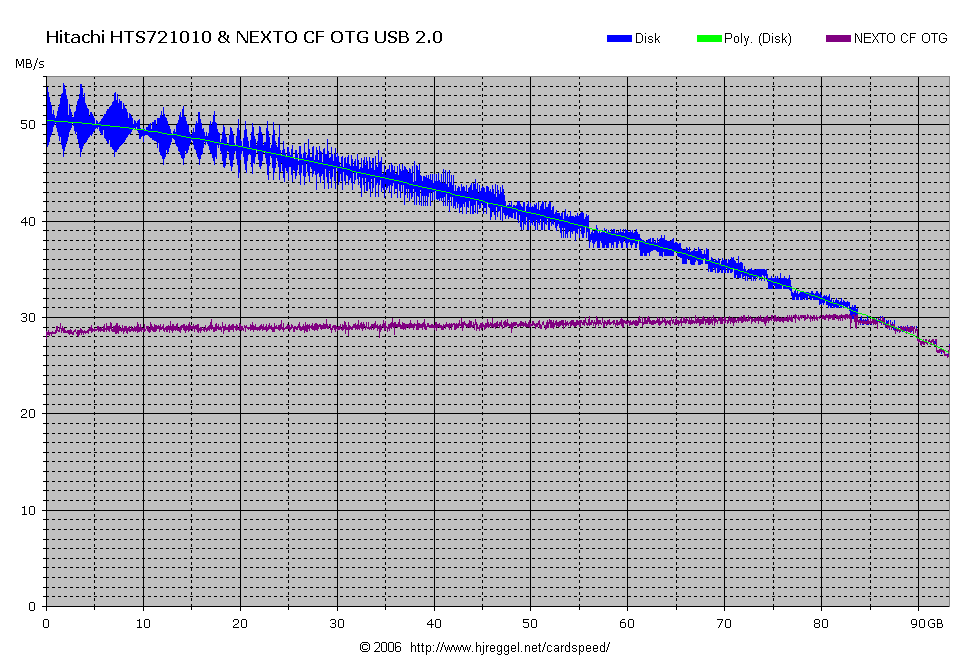
The USB OTG interface connecting to other USB harddisks runs at UDMA-2 speed with a peak performance of about 28.5MB/s. Transfering 16 files of 1GB each from the NEXTO CF to the NEXTO CF OTG takes 11m42s giving a transfer rate of 23.3MB/s. Transfering 8 folders, each holding 640 files of 3MB (15GB total) takes 28m21s giving a transfer rate of 9.0MB/s. The performance drop is due to the 640 files per directory, but the scenario equals 8 downloads from a 2GB card filled with 8MP images and is absoluetely realistic.
The tables show the results from NEXTO CF OTG "sync" operations copying data from the NEXTO CF with HTS541080 harddisk to the NEXTO CF OTG with HTS721010 harddisk. Copying files and folders to or from USB harddisks shows very much the same performance.
Maximum and real-world performance of the USB OTG interface.
| Folders | Files | Size | Total | Time | Transfer |
|---|---|---|---|---|---|
| 1 | 1 | 4095MB | 3.999GB | 2:57.38 | 23.08MB/s |
| 1 | 16 | 1024MB | 16GB | 11:42.05 | 23.33MB/s |
| 8 | 640 | 3MB | 15GB | 28:21.25 | 9.02MB/s |
File count and files per directory impact. |
|||||
| Folders | Files | Size | Total | Time | Transfer |
| 1 | 1 | 1024MB | 1GB | 0:45.92 | 22.29MB/s |
| 1 | 128 | 8MB | 1GB | 0:55.18 | 18.55MB/s |
| 1 | 256 | 4MB | 1GB | 1:10.38 | 14.54MB/s |
| 1 | 512 | 2MB | 1GB | 2:01.10 | 8.45MB/s |
| 1 | 1024 | 1MB | 1GB | 5:11.70 | 3.28MB/s |
| 4 | 256 | 1MB | 1GB | 2:10.35 | 7.85MB/s |
These results show the strong impact of the file count, especially the number of files per directory.
The best performance was achieved with a card reader using a Genesys Logic GL819 controller and the Transcend 150x SD card. Copying a single file of 960MB takes 58.35s giving a transfer rate of 16.45MB/s. Copying 320 files of 3MB each takes 94.37s giving a transfer rate of 10.17MB/s.
Copying 960MB from a GL819 card reader to the HTS721010 harddisk.
| 320×3MB | 120×8MB | 1×960MB | ||||
|---|---|---|---|---|---|---|
| Card | Time | Transfer | Time | Transfer | Time | Transfer |
| Transcend 120× CF | 1:36.39 | 9.95MB/s | 1:08.36 | 14.04MB/s | 1:00.53 | 15.85MB/s |
| Transcend 80× CF | 2:14.26 | 7.15MB/s | 1:45.71 | 9.08MB/s | 1:37.33 | 9.86MB/s |
| SanDisk Ultra II CF | 1:36.10 | 9.98MB/s | 1:38.34 | 9.76MB/s | 1:30.69 | 10.58MB/s |
| Transcend 150× SD | 1:34.37 | 10.17MB/s | 1:05.92 | 14.56MB/s | 0:58.35 | 16.45MB/s |
| Panasonic Pro High Speed SD | 1:43.59 | 9.26MB/s | 1:13.97 | 12.97MB/s | 1:06.42 | 14.45MB/s |
| SONY MS PRO Duo | 2:20.03 | 6.85MB/s | 1:51.35 | 8.62MB/s | 1:44.10 | 9.22MB/s |
The built-in CF slot runs at PIO-4 speed with a peak performance of about 14.6MB/s. Copying a single file of 960MB from a Transcend 120x CF takes 73.60s giving a trasfer rate of 13.04MB/s. Copying 320 files of 3MB each takes 109.50s giving a transfer rate of 8.76MB/s.
Copying 960MB from the built-in CF slot to the HTS721010 harddisk.
| 320×3MB | 120×8MB | 1×960MB | ||||
|---|---|---|---|---|---|---|
| Card | Time | Transfer | Time | Transfer | Time | Transfer |
| Transcend 120× CF | 1:49.50 | 8.76MB/s | 1:20.91 | 11.86MB/s | 1:13.60 | 13.04MB/s |
| Transcend 80× CF | 2:12.55 | 7.24MB/s | 1:43.44 | 9.28MB/s | 1:34.84 | 10.12MB/s |
| SanDisk Ultra II CF | 2:07.57 | 7.52MB/s | 1:38.10 | 9.78MB/s | 1:31.15 | 10.53MB/s |
The NEXTO CF OTG uses the same procedures as the NEXTO CF. However, the NEXTO CF has a different CPU with about 10x the processing speed of the USB OTG chip. The main problem for the NEXTO CF OTG is a large amount of files in the same directory. Performace is OK for about 300-400 files per directory, but then processing becomes slower and slower and slower. There are efforts to improve the file handling procedures, so there is hope that this issue will be solved with a new firmware.
Comparison between NEXTO CF and NEXTO CF OTG: Copy from the CF slot with large file count. Card: 8GB Transcend 120x CF.
| Files | NEXTO CF | NEXTO CF OTG | |||
|---|---|---|---|---|---|
| Count/Size | Total Data | Time | Transfer | Time | Transfer |
| 640×3MB | 1920MB | 2:58.17 | 10.77MB/s | 4:26.97 | 7.19MB/s |
| 1280×3MB | 3840MB | 6:18.51 | 10.14MB/s | 12:03.94 | 5.30MB/s |
| 2560×3MB | 7680MB | 14:19.10 | 8.93MB/s | 37:17.36 | 3.43MB/s |
Important note: The NEXTO CF OTG CPU has no impact on file transfers from the OTG unit to PC. This is only affected by the PC's CPU, the OS and the harddisks used.
